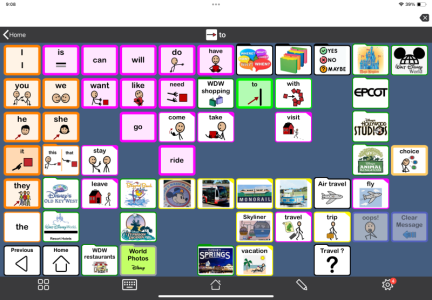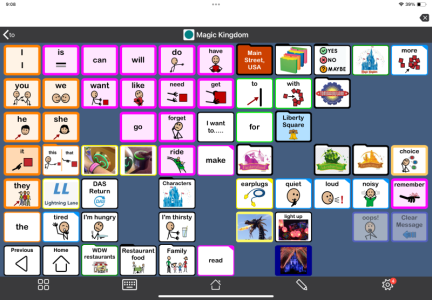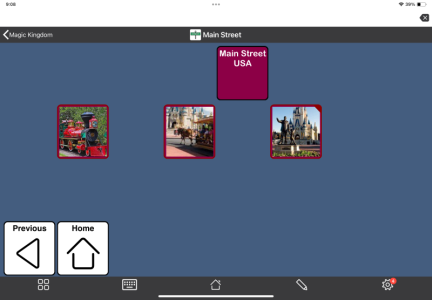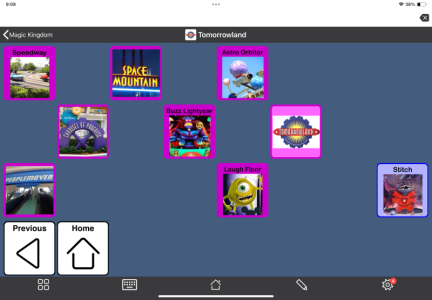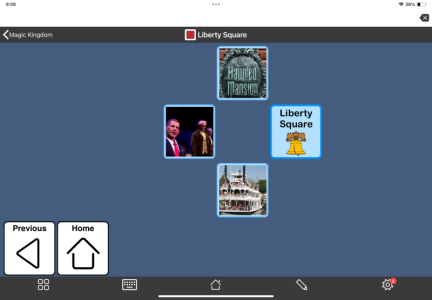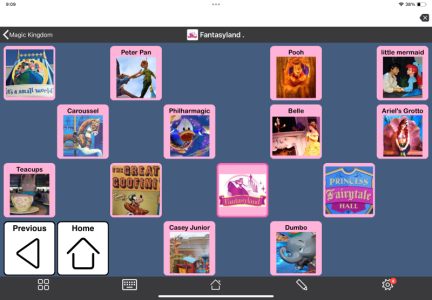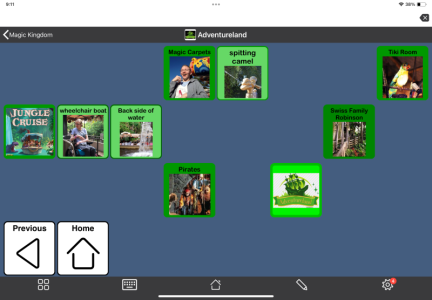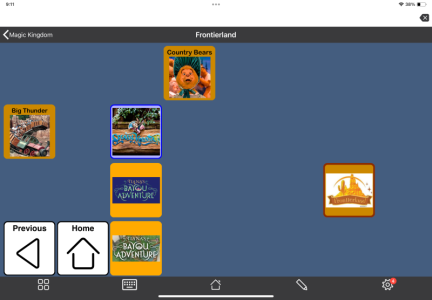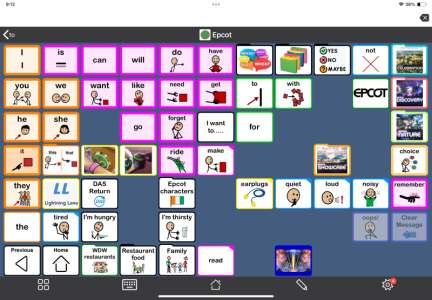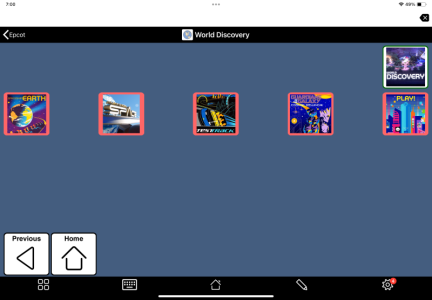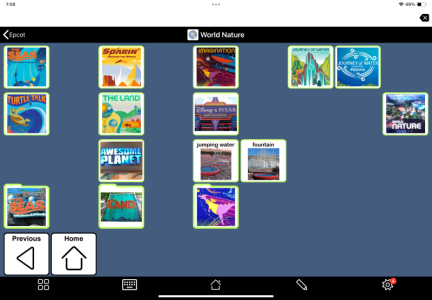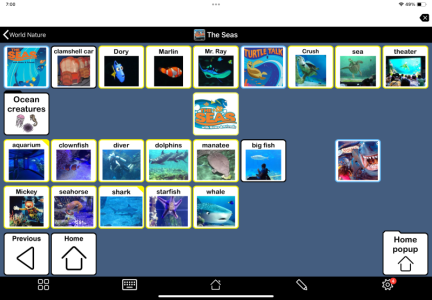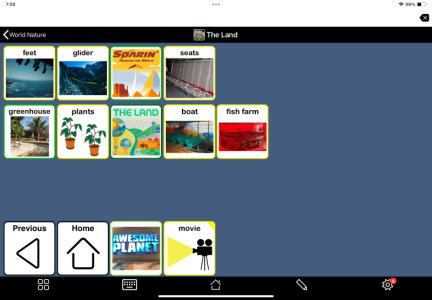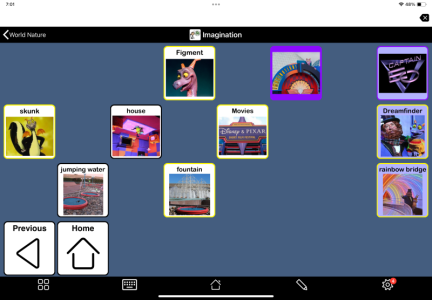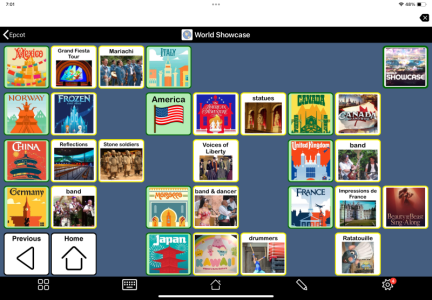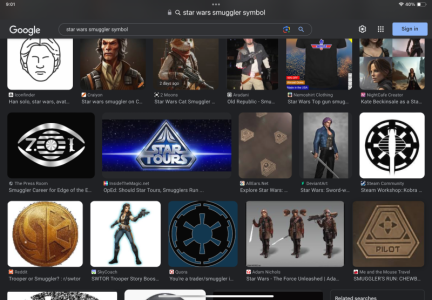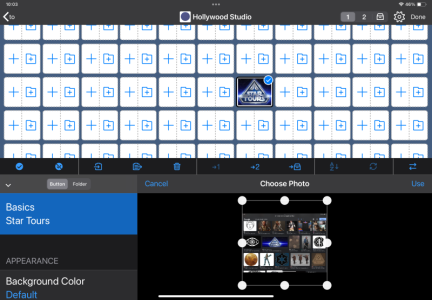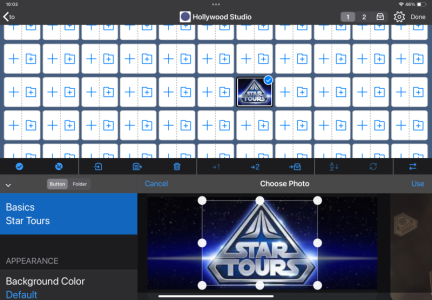PatMcDuck
DIS Veteran
- Joined
- May 12, 2000
Hi all, anyone out there using an iPad for their kids (well, my son is 21, so adults too) to communicate? I originally got the Proloquo2Go (?) program for an iTouch, but never got the hang of it. Fast forward to a few weeks ago, I picked up an iPad (1st generation refurb) and installed the program on the iPad. A speech teacher at my son's school has 3 boys using it now in Sean's class. My son LOVES it, and so do I. Finally, some communication! He was using a flip book for the last few years at school, but Sean is an electronics whiz, so this is right up his alley.
Any tips from other users? Also, I think someone posted how they used this for Disney. Made a folder for each park, naming each ride? I think this would work well for Sean, he has very little speech, but does yell Tower of Terror, for example, when we enter the Studios. He knows what rides are in each park, and we push him in a chair so he could hold the iPad some of the time.
It did come with a preloaded Disney icon!
Any tips from other users? Also, I think someone posted how they used this for Disney. Made a folder for each park, naming each ride? I think this would work well for Sean, he has very little speech, but does yell Tower of Terror, for example, when we enter the Studios. He knows what rides are in each park, and we push him in a chair so he could hold the iPad some of the time.
It did come with a preloaded Disney icon!