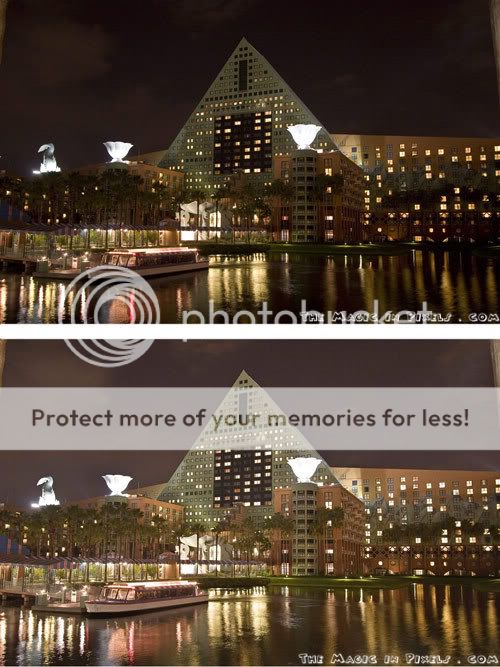timned88
The Magic in Pixels . com
- Joined
- Jan 10, 2005
This is a before and after photo of the Walt Disney World Dolphin used to illustrate what is possible when shooting in RAW. If your camera has the capability (very few point and shoots have it, all D/SLR's have it), this is what is possible. The top image is a shot of the Dolphin straight out of the camera with no processing other than opening the RAW file. The bottom image is the completed photo, taken from the RAW and processed with a workflow that I use on all my images. The purpose of this post is to illustrate what is possible when using the RAW format to it's capability.
For more information on processing RAW images or workflows, simply Google RAW workflow, Photoshop RAW, etc.
Be sure to visit THE MAGIC IN PIXELS.
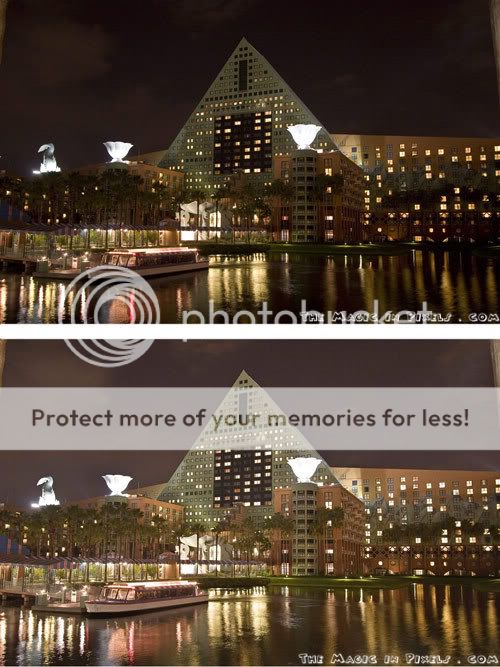
For more information on processing RAW images or workflows, simply Google RAW workflow, Photoshop RAW, etc.
Be sure to visit THE MAGIC IN PIXELS.