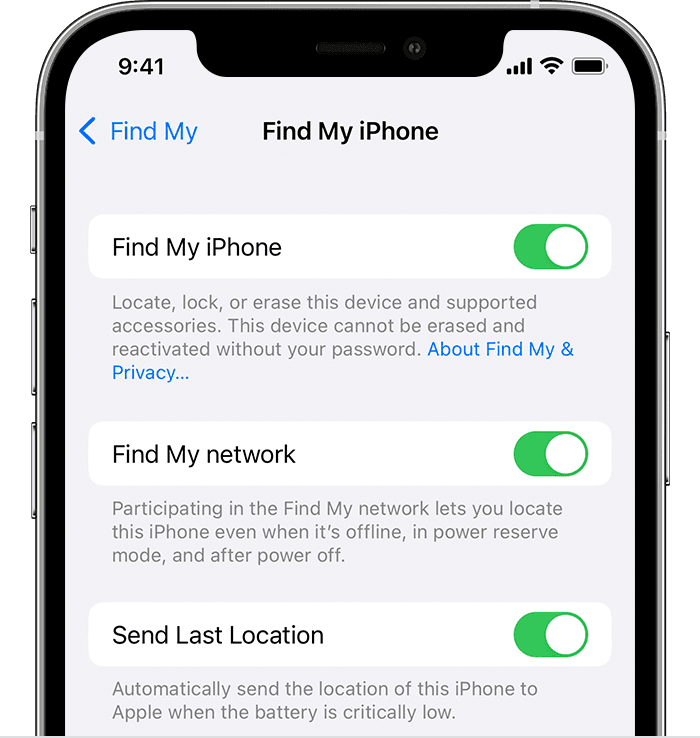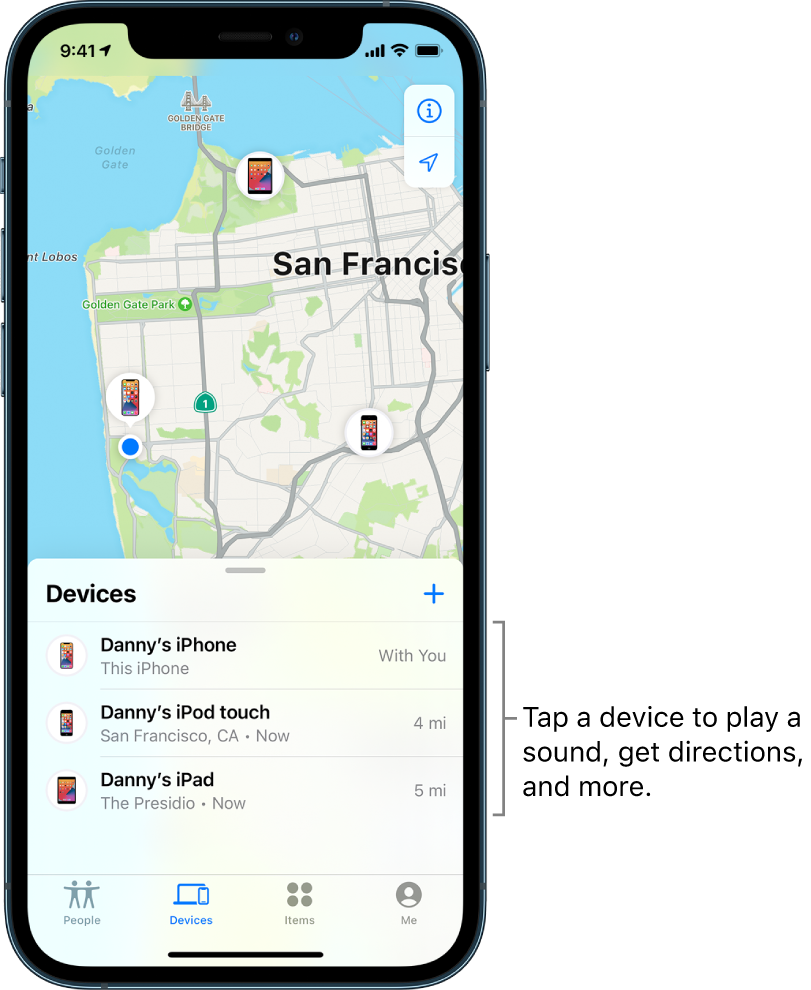ruadisneyfan2
DIS Veteran
- Joined
- May 20, 2006
So my elderly father can't find his phone. He has an itunes/apple account. We have his passwords all written down but he never logs in. Actually, rarely uses the phone at all. When I try to log in to use the find my phone feature, it wants to send a verification code TO THE PHONE. All of the options involve something with using the phone itself such as changing the settings or wait until you're able to look up the code on the phone. So we can't log in to even try to use this feature. When I search apple.com about using Find my phone, it takes me back to saying log into apple account. I am going in circles here.
Any ideas? I'm losing my mind.
Any ideas? I'm losing my mind.