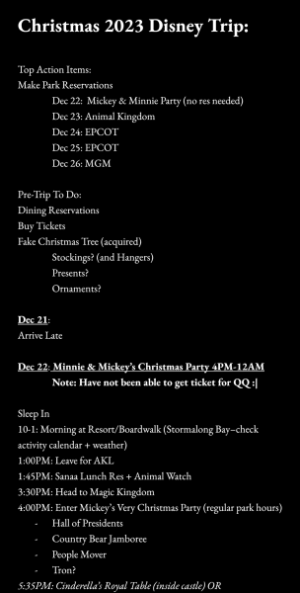Hopefully there isn't an obvious solution to this question that I am clueless about.
Does anyone know of an app or other mobile-device program that allows you to manually input your own individual itinerary into some type of bullet-point checklist?
I now that there are plenty of pre-established itinerary planning apps, such as the Touring Plans apps for WDW and DLR, and the Shaka app for Hawaii, but (unless I'm wrong) those don't allow you to create your own itinerary to use as a check-off list.
I have my full itinerary planned out for our upcoming Oahu/Aulani trip, but it's on a desktop Word document, and I can't get it to format correctly to look "good" on the screen of a mobile device. So I was hoping that I could use an already-existing app to input my plan into in order to glance at on-the-go (and maybe even check-off stuff as we go), when we are actually on Oahu and using that itinerary.
Does anything like that even exist?
Thanks for any help!
Does anyone know of an app or other mobile-device program that allows you to manually input your own individual itinerary into some type of bullet-point checklist?
I now that there are plenty of pre-established itinerary planning apps, such as the Touring Plans apps for WDW and DLR, and the Shaka app for Hawaii, but (unless I'm wrong) those don't allow you to create your own itinerary to use as a check-off list.
I have my full itinerary planned out for our upcoming Oahu/Aulani trip, but it's on a desktop Word document, and I can't get it to format correctly to look "good" on the screen of a mobile device. So I was hoping that I could use an already-existing app to input my plan into in order to glance at on-the-go (and maybe even check-off stuff as we go), when we are actually on Oahu and using that itinerary.
Does anything like that even exist?
Thanks for any help!