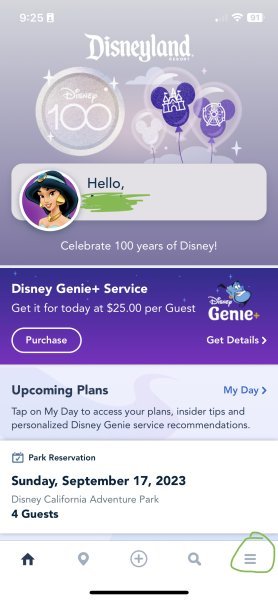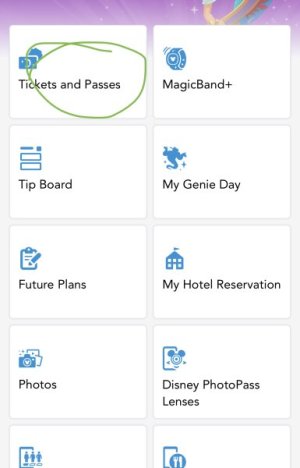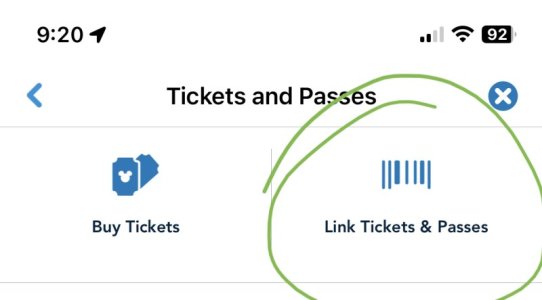FeliciaB23
Mouseketeer
- Joined
- Feb 23, 2016
Hi!
Heading to DL and DCA (3 park days) this November and am wondering two things...
1. Every trip to WDW we have gotten the Memory Maker (or, have been hooked up with a friend who has an AP photopass) and found they had photographers everywhere! 4 parks, tons of rides, photographers at the resorts, for character meets - We definitely got our moneys worth. Is Photopass worth it in Disneyland...Or better yet - do they even have a daily, or weekly photo pass service? I can't seem to find a link to get what prices might be.
2. Are regular magic bands useless here? We love the convenience of using them at WDW to get into our room, into the park, on rides, etc. I read DL only uses MB+ and we don't have one of those, nor do we plan on buying one, and I read that hotel keys are distributed to get into the rooms. So, if magic bands aren't an option, how do we get into the parks? Do we have to use our phones or is there another way?
Heading to DL and DCA (3 park days) this November and am wondering two things...
1. Every trip to WDW we have gotten the Memory Maker (or, have been hooked up with a friend who has an AP photopass) and found they had photographers everywhere! 4 parks, tons of rides, photographers at the resorts, for character meets - We definitely got our moneys worth. Is Photopass worth it in Disneyland...Or better yet - do they even have a daily, or weekly photo pass service? I can't seem to find a link to get what prices might be.
2. Are regular magic bands useless here? We love the convenience of using them at WDW to get into our room, into the park, on rides, etc. I read DL only uses MB+ and we don't have one of those, nor do we plan on buying one, and I read that hotel keys are distributed to get into the rooms. So, if magic bands aren't an option, how do we get into the parks? Do we have to use our phones or is there another way?