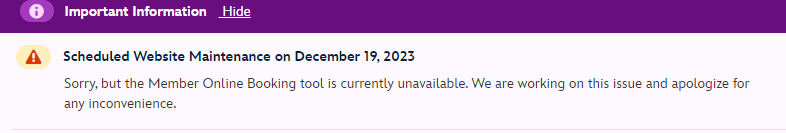You are using an out of date browser. It may not display this or other websites correctly.
You should upgrade or use an alternative browser.
You should upgrade or use an alternative browser.
Who else has been waiting to get into the site at the promised 6:00 a.m.?
- Thread starter ILoveMyDVC
- Start date
eticketplease
DIS Veteran
- Joined
- Aug 24, 2021
LadybugsMum
DIS Veteran
- Joined
- Jun 18, 2020
I'm able to log in and get to my dashboard, but I can't check availability.
eticketplease
DIS Veteran
- Joined
- Aug 24, 2021
Yes I just was able to use a gift card.I cannot pay the dues online. The "Make payment" button is not there. Anyone else having the same problem?
I couldn't figure out how to do it but you have to select "new card" from the dropdown.
Click "Pay Balance"
Next Screen I click on "Pay by Contract"
Click Apply other amount and typed in $1000 on one contract and the others had "Do not Pay"
Select New card.
Gives you the option to type in Gift Card info and then click apply
Then you can click submit.
Wedgeout
DIS Veteran
- Joined
- Aug 27, 2020
Meanwhile with website a mess and no notifications or email yet. Go get your moonlight magic DCA night January 29 if plan to go.
https://eventswithdisney.queue-it.net/?c=eventswithdisney&e=dvcdca2024booking
https://eventswithdisney.queue-it.net/?c=eventswithdisney&e=dvcdca2024booking
WDWLODGE
DIS Veteran
- Joined
- Oct 20, 2006
I was able to grab our ressies for this!Meanwhile with website a mess and no notifications or email yet. Go get your moonlight magic DCA night January 29 if plan to go.
https://eventswithdisney.queue-it.net/?c=eventswithdisney&e=dvcdca2024booking
kes601
DIS Veteran
- Joined
- Oct 29, 2018
I'm able to log in and get to my dashboard, but I can't check availability.
I was able to get in and see everything but when I try to modify my existing reservation I get the 7 dwarves
I would imagine until WDW solves their issues with room only and packages not being able to booked right now DVC won't be able to do bookings either.I was waiting at 6am. i can get in, but the booking site is still not working. I keep checking, but a no go right now. No surprise here.
Yes I just was able to use a gift card.
I couldn't figure out how to do it but you have to select "new card" from the dropdown.
Click "Pay Balance"
Next Screen I click on "Pay by Contract"
Click Apply other amount and typed in $1000 on one contract and the others had "Do not Pay"
Select New card.
Gives you the option to type in Gift Card info and then click apply
Then you can click submit.
I think I'm missing something before the steps you describe.
I'm in this page:
https://disneyvacationclub.disney.go.com/home/dues
I can see the balance, a button to manage auto-payments and the statement. Below that a summary of my contracts and a link "View Dues Transaction History" for each one.
But there is no "Make payment" or "Pay balance" button.
I had auto-payments set up until a couple of days ago and I've canceled it. Maybe this messed up something?
Or am I just in the wrong page?
houseofduck
DIS Veteran
- Joined
- Feb 16, 2013
It is annoying.
I actually logged in before midnight and didn't notice the message for the maintenance. Then, I attempted to login after midnight to make a modification and couldn't! Thought it would be up by now, but still no luck. Hopefully, I will remember to make my modification before it is too late.
I actually logged in before midnight and didn't notice the message for the maintenance. Then, I attempted to login after midnight to make a modification and couldn't! Thought it would be up by now, but still no luck. Hopefully, I will remember to make my modification before it is too late.
kes601
DIS Veteran
- Joined
- Oct 29, 2018
There should be a Pay Balance button under the balance at the top left.I think I'm missing something before the steps you describe.
I'm in this page:
https://disneyvacationclub.disney.go.com/home/dues
I can see the balance, a button to manage auto-payments and the statement. Below that a summary of my contracts and a link "View Dues Transaction History" for each one.
But there is no "Make payment" or "Pay balance" button.
I had auto-payments set up until a couple of days ago and I've canceled it. Maybe this messed up something?
Or am I just in the wrong page?
- Joined
- Aug 18, 1999
Log out, clear your cache & cookies, close your browser and then start over. (This is in case you have something 'stuck' somewhere).I think I'm missing something before the steps you describe.
I'm in this page:
https://disneyvacationclub.disney.go.com/home/dues
I can see the balance, a button to manage auto-payments and the statement. Below that a summary of my contracts and a link "View Dues Transaction History" for each one.
But there is no "Make payment" or "Pay balance" button.
I had auto-payments set up until a couple of days ago and I've canceled it. Maybe this messed up something?
Or am I just in the wrong page?
Then on the Annual Dues Overview page (the first link you posted), as @kes601 said, there should be a button in the first box that says 'Pay by Jan 15'.
Click on that, and if using a git card, select 'pay by contract' and then, 'pay other amount' & enter the amount you want to pay. Then select the new card and gift card options and enter the card's account number and EAN.
Probably way more than you need to know, but maybe the details will help someone else.
I just did this with the COSTCO gift cards for our dues. It's working again, at least for me. Good luck!
houseofduck
DIS Veteran
- Joined
- Feb 16, 2013
Maybe, hopefully soon!The message about the online booking tool being unavailable is gone from the top of the page, but it still isn't working
ETA: the WDW hotel reservation system is back up so I would think the DVC one should be as well.....
Yes, I spoke too soon, it is working for me now too!2 people on the DVC fan page said everything is back working as of 1:15pm. But I still can't modify. I can log in and see my reservations, but can't change them.
GET A DISNEY VACATION QUOTE
Dreams Unlimited Travel is committed to providing you with the very best vacation planning experience possible. Our Vacation Planners are experts and will share their honest advice to help you have a magical vacation.
Let us help you with your next Disney Vacation!
Dreams Unlimited Travel is committed to providing you with the very best vacation planning experience possible. Our Vacation Planners are experts and will share their honest advice to help you have a magical vacation.
Let us help you with your next Disney Vacation!
New DISboards Threads
- Replies
- 1
- Views
- 68
- Replies
- 1
- Views
- 78