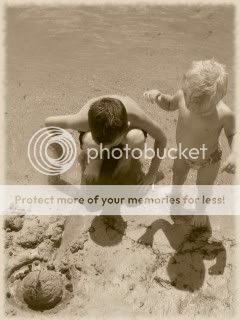Festival of the Lion King Shooting Tips
It's pretty dark and there is a lot of action. That makes for a difficult subject. Don't get discourage if you try your best and you don't get many (or any) good shots. Low light action photography is hard and it's one area where expensive cameras and lenses give a shooter a huge advantage.
First, set up your camera to get the best possible shots in the lowest light. For basic cameras, that means using some type of night shot mode. For fancier cameras, that means setting the ISO to the highest ISO that you are comfortable with (some cameras have ISO settings that are so noisy you don't want to use them). It also means opening the aperture as wide as possible.
Motion is your enemy. That means motion in your camera and motion in your subject. To help with your camera, turn on your image stabilizer if you have one. Use a monopod if you have one. Practice holding your camera really still when you take shots.
Subject motion is tough. This is a high energy show. I've never seen a really sharp picture of a monkey doing acrobatics. Your best option here is to shoot people that aren't moving much.
Here's a shot where the leads were standing in place getting each section to give their call.
There is one part of this show where motion actually makes for a good picture. Anytime you have a bright light source moving against a dark background, you can get some interesting motion effects from a relatively long exposure. The longer exposure gives the light source time to move around the picture. In the FotLK, the flame dude is good subject for this technique.
This is a 1/4 second exposure. Even with the image stabilizer, I didn't do a very good job of keeping the camera steady. A tripod would really have helped. Still, the subject is the trail of fire, which doesn't really need to be sharp, so the picture is OK anyway.
Because the fire is so bright, it's not really possible to get a good exposure for both the flames and the fire dude. With no disrepect for the fire dude, I think the flames make for a more interesting picture, so try to expose for them rather than the guy.








 Bookmarking this one to refer to over time.
Bookmarking this one to refer to over time.







 Thanks Mark for starting this thread. I am such a newbie. I am copying the hints and how to carry them out onto index cards to carry in my camera bag!
Thanks Mark for starting this thread. I am such a newbie. I am copying the hints and how to carry them out onto index cards to carry in my camera bag!