DisneyMom831
Mouseketeer
- Joined
- Apr 23, 2012
Figured it out! Love google!
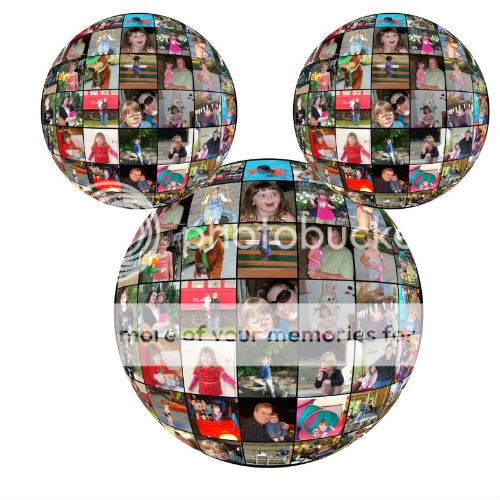
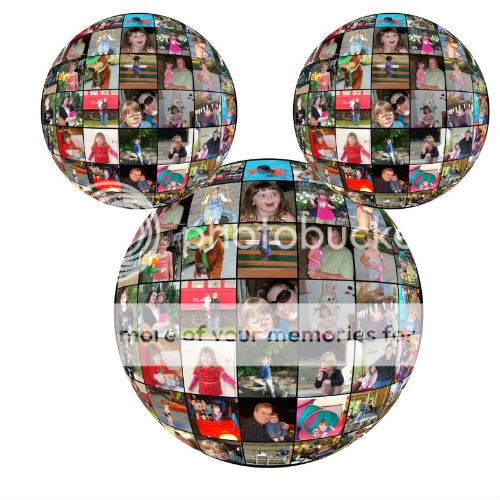
Found a tutorial on how to take pictures and create a globe from them. I stacked two smaller globes on top of a large globe for a Mickey.
These are all pictures of my DGD3. Hoping, before my Disney vacation next year, to make a T-Shirt with a Mickey head globe with 49 Disney characters. The globe is based on a 7 picture by 7 picture grid.
I just got PhotoShop Elements 10
I'd like to make some Disney stuff for my 2 girls. A couple items that I can print and hang in their room and some tshirt designs.
Which techniques do you guys typically use?
For example - name fills .. Simple Name Fill
Now what if I want to add a background and maybe a Disney character in the foreground. What techniques are there that I should be looking for tutorials for?
I am not asking someone to give me step by step on how to do all these, just technique names so I have something to search for.




 (and I'm an Erin too!)
(and I'm an Erin too!)
