Minniekins
DIS Veteran
- Joined
- Nov 4, 2007
testing

Do a browser refresh to purge the cache of the larger file you are seeing. The smaller one is visible here.WHAT am I doing wrong? I reduced this pix to thumbnail size on my Photobucket account and it is still showing up huge!

Do a browser refresh to purge the cache of the larger file you are seeing. The smaller one is visible here.

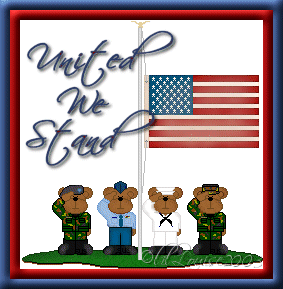
Would this pix be acceptable as a signature or is it too big? Is there a way to size it down if it is too big?
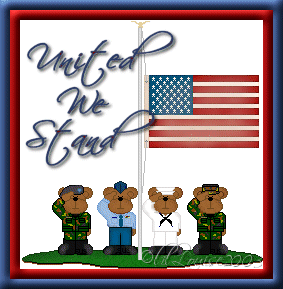
It is larger than 250 pixels in height, so while you could put it into your signature, it would automatically be clipped at 250 pixels.
Also, you already have a lot in your signature. I assume you're aware that not all users are seeing all of it. Those with lower resolution screen do not get everything since as the images 'wrap' from one line to another, once they exceed 250 pixels total, everything is clipped.
Obviously if you put the new photo into your signature, even less of the remaining items will continue to show.
Finally, your image is what's called an animated gif. Yes they can be made smaller, provided you have the right software to do that. Yours appears fairly simple, apparently only two different 'frames'. Each frame has to be reduced, and the animation retained.


